c:\work2\node_ex>mkdir nodeserver1
>cd nodeserver1
>npm init
>npm i express
>npm i --save-dev nodemon
>npm i cors
다음은 폴더를 생성하고, 프로젝트를 생성시 설치한 모듈이다.
- express: Node.js에서 서버를 쉽게 구축할 수 있도록 도와주는 웹 프레임워크입니다. 간단한 라우팅, 미들웨어, 요청 처리 등을 지원합니다.
- nodemon: 개발 중에 파일 변경 시 자동으로 서버를 재시작해주는 도구입니다. 코드 변경 사항을 즉시 반영할 수 있어 개발이 용이합니다.
- cors: Cross-Origin Resource Sharing의 약자로, 서로 다른 출처(도메인) 간의 자원 공유를 허용하도록 서버를 설정하는 미들웨어입니다. 웹 애플리케이션이 다른 도메인에서 자원을 요청할 수 있도록 합니다.

start 스크립트를 정의하는 부분
- 자동 재시작: nodemon은 파일 시스템을 모니터링하여 파일에 변경이 생길 때마다 서버를 자동으로 재시작합니다. 개발 중에는 코드가 자주 변경되기 때문에 서버를 수동으로 재시작할 필요 없이, nodemon이 자동으로 이를 처리해 줍니다.
- 편리한 실행: npm start 명령어를 실행하면 nodemon app.mjs가 실행됩니다. 이렇게 하면 복잡한 명령어를 직접 입력할 필요 없이 간편하게 서버를 시작할 수 있습니다.
결과적으로, 이 설정은 개발 효율성을 높이고 서버 관리를 쉽게 해줍니다.
cors, json 파싱, 포트번호 설정
import express from 'express';
import path from 'path';
import { fileURLToPath } from 'url';
import cors from 'cors';
const app = express();
app.use(cors()) // cors 미들웨어 등록: cors해킹에서 벗어날 수 있다. for service.
app.use(express.json()); // express.join 미들웨어: json 파싱용
// 예: 클라이언트가 json 데이터를 요청(post)으로 보낼때
//{"name":"tom", "age":30} 를 자동으로 파싱해 req.body 객체를 만듦.
// req.body.name 또는 req.body.age로 접근이 가능해짐.
app.set('port', process.env.PORT || 3000); //포트 설정
const __filename = fileURLToPath(import.meta.url);
const __dirname = path.dirname(__filename);
//정적 파일 제공 폴더 정의
app.use(express.static(path.join(__dirname, 'public')));
app.listen(app.get('port'), () => {
console.log(app.get('port'), '번 포트로 서버서비스 중..');
});
라우팅작업
import gogekRouter from './routes/gogek.mjs';
import jikwonRouter from './routes/jikwon.mjs';
//라우팅작업. 따로 만들어서 호출.
app.use('/', jikwonRouter);
app.use('/gogek', gogekRouter);
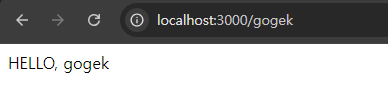
라우팅 잘된 것 확인.
본격적으로 파일을 이동하며 정보를 받아보자.
<!DOCTYPE html>
<html lang="en">
<head>
<meta charset="UTF-8">
<meta name="viewport" content="width=device-width, initial-scale=1.0">
<title>Document</title>
</head>
<body>
<h1>텔레토비 동산🌈 구성원</h1>
<ul id="emp-list"></ul>
<div>
get : <button id="get-emps">멤버리스트 요청 get</button>
</div>
<div>
post : <input type="text" id="emp-name" placeholder="멤버이름 입력" required>
<button id="add-emp">친구 추가</button>
</div>
<script>
document.addEventListener("DOMContentLoaded", () => {
const empList = document.getElementById("emp-list");
const empNameInput = document.getElementById("emp-name");
const getEmpbutton = document.getElementById("get-emps");
const addEmpbutton = document.getElementById("add-emp");
//get 요청으로 직원 정보 읽기
getEmpbutton.addEventListener('click', () => {
fetch('/employees')
.then(response => response.json())
.then(data => {
empList.innerHTML = ''; //출력장소 초기화
data.forEach(emp => {
const li = document.createElement("li"); //li태그에 담고
li.textContent = emp.name; //이름만
empList.appendChild(li); //id emplist에 li태그를 넣어줌
});
})
.catch(error => console.error('에러발생: ', error));
});
//get 요청으로 직원 정보 읽기
addEmpbutton.addEventListener('click', () => {
const newEmp = {id:Date.now(), name:empNameInput.value};
fetch('/employees', {
method:'POST',
headers:{
'Content-Type':'application/json'
},
body:JSON.stringify(newEmp) //전송시 js객체를 json문자열로 변환 후 전송
})
.then(response => response.json())
.then(emp => {
const li = document.createElement("li"); //li태그에 담고
li.textContent = emp.name; //이름만
empList.appendChild(li); //id emplist에 li태그를 넣어줌
empNameInput.value = '';// 입력필드 초기화
})
.catch(error => console.error('추가에러: ', error));
});
// let stu = {name:'tom', age:22}가정 ->stringify(stu)-> {'name':'tom','age':22}
//즉 json모양을 하지만 string으로 변환. 타입 object -> String으로 변환됨.
});
</script>
</body>
</html>
abc.html에 넘겨줄 json 정보 만들기.
import { Router } from "express";
import path from 'path';
import { fileURLToPath } from 'url';
const router = Router();
const __filename = fileURLToPath(import.meta.url);
const __dirname = path.dirname(__filename);
router.get('/', (req, res) => {
//res.send('HELLO, jikwon');
res.sendFile(path.join(__dirname, '../public/abc.html'));
});
const employees = [
{id:1, name:'보라돌이'},
{id:2, name:'뚜비'},
{id:3, name:'나나'},
{id:4, name:'뽀'}
];
router.get('/employees', (req, res) => {
res.json(employees);
});
router.post('/employees', (req, res) => {
const newEmployee = req.body;
if(!newEmployee || !newEmployee.name){
return res.status(400).json({error:'잘못된 데이터!'});
}
employees.push(newEmployee);
res.status(201).json(newEmployee); // 201:created 요청은 성공적. POST요청 후 새로운 리소스가 생성되었을때 사용.
});
export default router;

status
보통 자주 마주하는건, 경로설정 문제 404. 에러발생시 500.
404(Not Found, 찾을 수 없음): 서버가 요청한 페이지(Resource)를 찾을 수 없다. 예를 들어 서버에 존재하지 않는 페이지에 대한 요청이 있을 경우 서버는 이 코드를 제공한다.
500(내부 서버 오류): 서버에 오류가 발생하여 요청을 수행할 수 없다.
200(성공): 서버가 요청을 제대로 처리했다는 뜻이다. 이는 주로 서버가 요청한 페이지를 제공했다는 의미로 쓰인다. 201(작성됨): 성공적으로 요청되었으며 서버가 새 리소스를 작성했다.
202(허용됨): 서버가 요청을 접수했지만 아직 처리하지 않았다.
400(잘못된 요청): 서버가 요청의 구문을 인식하지 못했다.
https://ko.wikipedia.org/wiki/HTTP_%EC%83%81%ED%83%9C_%EC%BD%94%EB%93%9C
HTTP 상태 코드 - 위키백과, 우리 모두의 백과사전
위키백과, 우리 모두의 백과사전. 아래는 HTTP(하이퍼텍스트 전송 프로토콜) 응답 상태 코드의 목록이다. IANA가 현재 공식 HTTP 상태 코드 레지스트리를 관리하고 있다. 모든 HTTP 응답 코드는 5개의
ko.wikipedia.org
'Backend > Node.js' 카테고리의 다른 글
| nodeserver DB연동 CRUD_ postman (0) | 2024.08.16 |
|---|---|
| 로그인세션_body-parser, ejs파일 (0) | 2024.08.13 |
| 회원 CRUD, splice() (0) | 2024.08.13 |
| 경로세팅, 라우팅, cors에러 (0) | 2024.08.11 |
| 웹서버 모듈: http, figlet, express, nodemon (1) | 2024.08.11 |